Whatsapp Tips: In this way, you can easily read deleted messages in WhatsApp, know the easy way
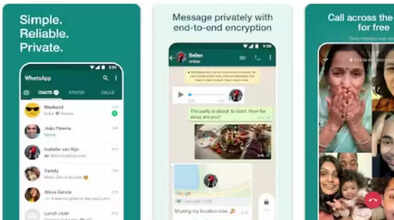
pc: abplive
WhatsApp has become an important part of our lives, making it difficult to manage personal or professional tasks without this instant messaging app. WhatsApp is constantly updating its features and making improvements to improve the user experience, which is why so many people love using this app. Here, we will share a trick that can be very useful for you.
How to read deleted messages from WhatsApp?
Often on WhatsApp, friends or relatives send you messages and then delete them before you can read them. You might wish you could still see those deleted messages. Today, we will show you a trick that lets you read deleted messages from WhatsApp without the need for any third-party app. You can do this by simply adjusting your phone's settings. Here's how:
Follow this procedure:
- First, open your phone's Settings.
- Click the "Apps & Notifications" option.
- After that, click on the “Notifications” option.
- Scroll down until you see the “Notification History” option and click on it.
- Turn on the toggle for Notification History to read deleted messages.
- After completing this process, you will be able to view deleted messages easily.
- This setting allows you to see not only old WhatsApp notifications but also notifications from other apps.

