WhatsApp Chat Lock: Hide your private chat from others, know how to lock or unlock it..
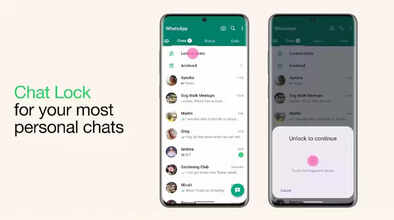
How to Use Lock WhatsApp Chat: People have been waiting for a feature to lock a specific chat on WhatsApp for a long time. Although a password/fingerprint protective lock feature was already present on WhatsApp, this feature was used to lock the entire WhatsApp app. Now, with the new update, users can lock any of their chats. Once locked, that chat can only be opened through fingerprint. Not only this, the chat goes inside a special folder, so that it cannot be seen among all the chats present outside.
Apart from this, whenever a message comes from a chat or group chat that has been locked, it will neither be visible in the preview nor will anything be known about it through notification. Everything will be saved in your 'Locked Chats' folder.
Regarding the feature, WhatsApp says that it is very useful for those people who sometimes have to give their phone to their family members or friends, etc. The benefit of this feature will be when your phone is in someone else's hands and then any of your private messages come on the phone.
Now without delay, let us tell you how to lock the chat. However, keep in mind that your WhatsApp should be on the latest version. If you have not updated WhatsApp for a long time, then check for updates on your app store once.
How to lock WhatsApp chat?
First of all open WhatsApp and go to the individual or group chat that you want to lock.
Tap on the name near the profile photo of the chat or group.
Now scroll down, where you will see the 'Chat Lock' option. Tap on it.
Now turn on this option. After doing this, WhatsApp will ask you to verify the fingerprint.
Now a new folder named Locked Chats will appear on the home page of WhatsApp.
All your locked chats will be in this folder and to open the folder you will have to use the fingerprint.
How to unlock WhatsApp chat?
To unlock the chat, go to the Locked Chats folder and select the chat that you want to unlock.
Now tap on the name of the chat as before scroll down and select the Chat Lock option.
Here you have to turn off the on option.
By doing this, that chat will come out of the locked folder.
Note:-
Calls coming from the personal numbers or group chats that you lock will not be locked. If your WhatsApp is linked to other devices, for example, on a desktop, then the chats cannot be locked there. The user whose chats you lock will not know about it.
Follow our Whatsapp Channel for latest update

