Unlock Hidden Codes to Diagnose Your Smartphone Issues Without Visiting a Service Center
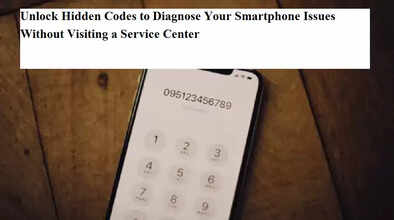
Tired of rushing to service centers for every small issue in your smartphone? Here's some great news — your smartphone may already have the tools you need to self-diagnose problems, without any third-party apps or technician help. With the help of a few secret diagnostic codes, you can access the hidden test menu on most smartphones and pinpoint issues related to hardware, battery, sensors, display, audio, and more.
Each smartphone brand has its own set of unique codes that help you run internal tests. Let’s explore the most useful diagnostic codes for popular smartphone brands like Samsung, Xiaomi, Vivo, Oppo, OnePlus, Realme, Motorola, Infinix, and Tecno.
Samsung Smartphones: Accessing the Secret Test Menu
Samsung users can uncover a comprehensive diagnostic menu using the code *#0*#. Just dial this into your phone’s keypad, and you’ll be taken to a hidden interface where you can test:
-
Display quality (colors, dead pixels)
-
Touch sensitivity
-
Camera functions
-
Sensor calibration
-
Battery performance
Note: If you are unable to access the test menu, it might be due to Samsung’s “Auto Blocker” feature. Disabling it temporarily will allow the menu to open.
For Oppo, Realme, and OnePlus Devices
If you own a device from Realme, Oppo, or OnePlus, you can use the code *#808# to launch the service test mode. This feature enables you to examine:
-
Camera and display
-
Microphone and speaker
-
Vibration motor
-
Fingerprint scanner
-
Proximity and ambient light sensors
These internal checks are designed to help you quickly identify any component that’s not functioning properly.
Vivo Smartphones: Try These Codes
Vivo users have multiple options depending on the model. You can try:
-
*#558# -
*#*#7777#*#*
These codes bring up the internal diagnostics menu where you can test everything from display and camera to motion sensors and more.
Xiaomi, Redmi, and POCO: Get Deep Insights
For users of Xiaomi, Redmi, or POCO devices, try the following codes:
-
*#*#6484#*#*(Main hardware test menu) -
*#*#4636#*#*(Phone information, battery stats, usage data)
These menus let you inspect the phone’s core functions including:
-
Display & touch panel
-
Speaker & mic
-
Gyroscope, accelerometer
-
SIM status and network performance
This helps determine exactly where the issue lies without needing professional help.
Infinix and Tecno Smartphones: MTK Engineer Mode
If you're using an Infinix or Tecno phone, entering the code *#9646633# opens the MTK Engineer Mode — a powerful built-in diagnostic tool found in MediaTek-powered devices. Here, you can test:
-
Audio tuning settings
-
Camera configuration
-
Wireless connectivity
-
Sensors and GPS calibration
It’s an advanced-level menu for those who want to deeply analyze their phone’s performance.
Motorola Devices: Engineering-Level Checks
Motorola users can check their device health using the code *#*#2486#*#*, which launches the Engineer Mode. This menu provides diagnostic tools for:
-
Display calibration
-
Camera quality
-
Battery efficiency
-
Sensor operation
-
Audio and microphone testing
This feature is especially useful before deciding to take your phone to a technician.
Why These Hidden Codes Matter
These secret diagnostic codes are typically used by service centers, but now you can use them yourself to understand what’s wrong with your phone. They can save you time, money, and unnecessary service visits.
However, it's important to note:
-
These codes may not work on all models or newer Android versions.
-
Some features may be disabled by manufacturers or carriers.
-
Use with caution — avoid changing settings unless you're sure about their function.
Final Thoughts
With just a few secret codes, your phone can become its own technician! These hidden test menus help you detect problems early and ensure your device is running smoothly. So before you rush to the service center next time, dial in these codes and let your phone tell you what's wrong.
Bookmark this article, note down the codes for your device, and empower yourself to keep your smartphone healthy — no tech visit required!

