TR-5 Excel Utility Released for AY 2025–26: A Complete Guide for Firms, LLPs, and Trusts
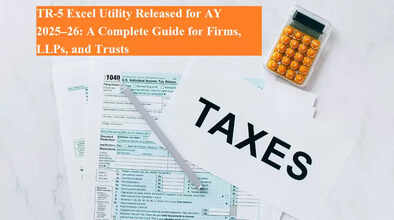
The Income Tax Department has officially released the Excel Utility for ITR-5 for the Assessment Year 2025–26, allowing entities such as Firms, LLPs, Associations of Persons (AOPs), Bodies of Individuals (BOIs), and certain trusts to prepare and file their returns offline with greater convenience and accuracy.
This new update is part of the government’s ongoing efforts to simplify tax compliance, enhance accuracy in return preparation, and make the e-filing process more user-friendly.
Who Can File ITR-5?
The ITR-5 form is designed for a specific set of taxpayers, including:
-
Firms (other than those filing ITR-7)
-
Limited Liability Partnerships (LLPs)
-
Association of Persons (AOPs)
-
Body of Individuals (BOIs)
-
Artificial Juridical Persons
-
Local Authorities
-
Co-operative Societies and Trusts (not required to file ITR-7)
It is important to note that individuals and Hindu Undivided Families (HUFs) cannot file ITR-5.
Key Features of the New Excel Utility
The newly launched Excel Utility for ITR-5 comes with several features designed to save time, reduce errors, and make the process easier for taxpayers:
-
Offline Preparation – Taxpayers can now fill in the form using Excel, even without an active internet connection.
-
Built-in Error Checks – Automatic validations ensure that mandatory fields are completed correctly before generating the file.
-
Automated Calculations – The utility performs most of the required calculations automatically, reducing the risk of manual mistakes.
-
JSON File Generation – Once the form is complete, the utility generates a JSON file that can be uploaded directly to the Income Tax e-filing portal.
-
Faster Filing – The new system eliminates the need for third-party software for return preparation.
Step-by-Step Process to Use the ITR-5 Excel Utility
-
Download the Utility
-
Visit the official Income Tax e-filing portal.
-
Navigate to the “Downloads” section and select ITR-5 Excel Utility for AY 2025–26.
-
-
Fill in Your Details
-
Enter personal and entity information.
-
Provide financial data, income details, and deduction claims.
-
-
Validate the Data
-
Use the inbuilt “Validate” option to check for errors.
-
Correct any highlighted issues before proceeding.
-
-
Generate the JSON File
-
Click on the “Generate JSON” button.
-
Save the file to your system.
-
-
Upload to the e-Filing Portal
-
Log in to your account on the e-filing portal.
-
Upload the JSON file and complete the filing process.
-
Other ITR Forms Already Available in Excel Format
Before the release of ITR-5, the department had already made ITR-1, ITR-2, ITR-3, and ITR-4 available in Excel format for AY 2025–26. This means most categories of taxpayers now have the option to prepare their returns offline before filing online.
Why This Matters
For years, many taxpayers relied on third-party tools or manual entry to file ITR-5. The official Excel Utility offers:
-
Better Accuracy through inbuilt checks.
-
Time Savings by automating calculations.
-
Ease of Use without the need for specialized software.
With the increasing complexity of business taxation, having an official, user-friendly tool directly from the Income Tax Department reduces the risk of filing errors and speeds up the entire compliance process.
Final Word
The launch of the ITR-5 Excel Utility for AY 2025–26 is a significant step toward digital ease and accuracy in India’s tax filing system. Firms, LLPs, trusts, and other eligible entities can now prepare and file their returns more efficiently than ever before.
Tax experts recommend that taxpayers familiarize themselves with the new utility well ahead of the filing deadline to ensure smooth and timely submission.

