Tech Tips: Who is tracking you? Your phone will tell you in seconds, this feature will reveal all the secrets..
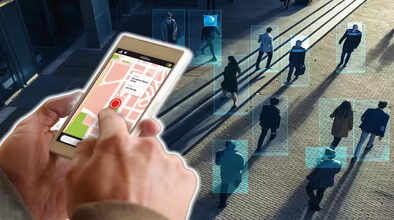
Nowadays, most of the details about you are already available on social media. Your photo and video are fine but your every activity is also monitored. But now you will not have to worry about this. Here we will tell you about some tricks with the help of which you can check who tracks you. You will get this feature in your phone itself, for this you will not need to go anywhere.
Not only this, here we will tell you how you can get the complete horoscope of your phone. After this, how can you turn off the tracking feature?
See the complete horoscope of the phone like this.
For this, go to the phone settings and click on the option of Digital Wellbeing and Portal controls. After this, everything will be shown to you, how many times you have locked-unlocked your phone, how many times notifications have come, and when and for how long you have used Chrome, YouTube, or other applications. Everything will be shown here. But Google has seen all this before you. To avoid this, you will have to disable some settings.
Fix these settings on the phone
After going to Digital Wellbeing and Portal Controls, click on the three dots on the right side. Here click on the option of Manage Your Data.
Here the option of Daily Phone usage will already be enabled, disable it. This feature tracks everything completely, so turning it off is a good option.
Because of this, some things in your phone stop automatically. But you can use Bed Time and Focus mode. After this, tracking stops completely.

