PF Transfer Guide 2025: Changed Your Job? Transfer Your Old PF Balance Immediately or Risk Retirement Loss
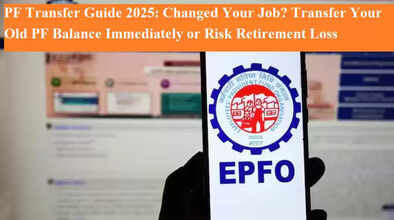
PF Transfer Guide 2025: If you've recently changed jobs, transferring your old Employee Provident Fund (EPF) balance to your new employer’s account is not just important—it’s essential. Failure to do so can significantly impact your retirement corpus due to a break in compounding interest. The EPFO now offers a streamlined online process that makes this task faster and easier than ever.
Here’s everything you need to know about why and how to transfer your PF balance, and the risks of ignoring it.
💼 Why Is PF Transfer Important?
The Employees’ Provident Fund Organisation (EPFO) states that transferring your PF balance ensures:
-
Your retirement fund grows continuously through compounding.
-
Your total years of service remain intact, crucial for pension eligibility and tax-free withdrawals after 5 years.
-
Your retirement savings stay consolidated, giving better clarity and growth.
🔁 Step-by-Step: How to Transfer PF Online
The EPFO has simplified the PF transfer process through its member portal. Here’s how you can do it:
Step 1: Activate Your UAN
Ensure your Universal Account Number (UAN) is activated at EPFO Member Portal. Your Aadhaar, bank details, and mobile number must be linked.
Step 2: Log In
Visit the portal and log in using your UAN and password.
Step 3: Submit Transfer Request
Navigate to the ‘One Member – One EPF Account (Transfer Request)’ section and begin the transfer application.
Step 4: Verify Employer Details
Check the details of both previous and current employers. Choose either one to certify the claim digitally, depending on their digital signature availability.
Step 5: Authenticate via OTP
Enter the OTP sent to your registered mobile number to complete the application process.
📋 Important Conditions to Remember
-
Your exit date must be updated by the previous employer. If not, you can manually update it under Manage > Mark Exit on the portal.
-
Only one transfer request can be made for an old PF account.
-
You can track the claim status under ‘Track Claim Status’ post submission.
📝 What If Online Transfer Isn’t Possible?
If you have:
-
Two UANs, or
-
Worked with an Exempted Establishment (which maintains a private PF trust),
You must follow the offline process:
-
Fill out Form 13
-
Get it signed by your employer
-
Submit it to your regional EPFO office
✅ Why You Should Always Transfer, Not Withdraw
While withdrawing your PF on changing jobs may seem tempting, experts warn that it leads to:
-
Loss of long-term compounding
-
Tax liability (if service is <5 years)
-
Weaker retirement fund corpus
By transferring, you:
-
Ensure continuous growth of your savings
-
Maintain pension eligibility
-
Avoid future confusion managing multiple PF accounts
🧠 Expert Insight
Transferring your PF is not just a routine step—it’s a crucial retirement planning move. Missing out on compounding interest, pension eligibility, and tax benefits can seriously impact your long-term financial health.
🔗 Need Help?
Visit the official EPFO website for:
-
FAQs
-
Help desk contact
-
Additional resources on eligibility and transfer rules
📌 Conclusion
Job change is common, but forgetting to transfer your PF isn't a mistake you can afford. Act early. Keep your retirement journey on track by securing your PF balance transfer today.

