Operation Sindoor: Pakistan Likely to Launch Cyber Attacks — 5 Ways to Stay Safe Online
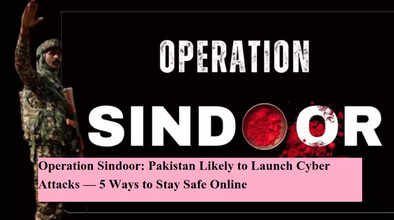
New Delhi – Following India's successful execution of Operation Sindoor, tensions have escalated across the border. With Pakistan unable to retaliate militarily due to India’s strong defense preparedness, cyber warfare is emerging as the next frontier. Recent reports have already indicated attempts by Pakistani hackers to breach Indian defense websites. In such a scenario, ordinary citizens could also become targets of cyber attacks.
To help you stay protected, here are 5 essential tips to safeguard yourself from potential cyber threats:
1. Use Strong and Unique Passwords
Your password is your first line of defense. Avoid using predictable combinations like "123456" or "password". Instead, create a strong password that includes:
-
Uppercase and lowercase letters (A–Z, a–z)
-
Numbers (0–9)
-
Special characters (@, #, $, !, etc.)
Also, never reuse the same password across multiple websites or apps. If one account is compromised, others could be too.
2. Avoid Clicking on Unknown Links or Emails
Phishing is one of the most common cyberattack methods. Hackers send emails or messages that appear legitimate but contain malicious links. These can:
-
Install harmful software
-
Steal your personal or financial data
If you receive an unexpected email or message—especially with enticing offers or urgent requests—do not click on any links.
3. Keep Software and Apps Updated
Regular updates not only bring new features but also fix security vulnerabilities (bugs). Delaying updates can leave your device open to known exploits. Always:
-
Enable automatic updates
-
Regularly check for updates on phones, laptops, and installed apps
4. Avoid Using Public Wi-Fi for Sensitive Transactions
Free Wi-Fi in cafes, airports, or malls may seem convenient, but it’s also risky. Hackers can intercept data transferred over unsecured public networks. If you must use public Wi-Fi:
-
Avoid banking, shopping, or entering passwords
-
Use a VPN (Virtual Private Network) if available
5. Enable Two-Factor Authentication (2FA)
2FA adds an extra layer of protection beyond just your password. Once enabled, any login attempt will require:
-
Your password and
-
A verification code sent to your phone or email
Even if someone gets hold of your password, they still can’t access your account without that second step.
Final Note
As geopolitical tensions rise, cyber attacks are becoming a preferred tool for disruption. Staying alert, cautious, and proactive with your online security can help protect your data and identity from malicious actors.

