Now you can change the photo and signature in the driving license sitting at home, follow these steps, this will be the expense
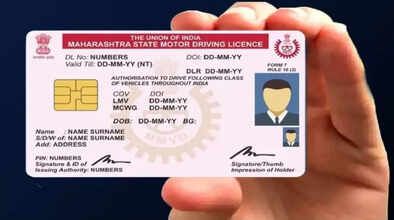
Driving License Update: The Transport Department has started an online facility for driving license holders. With this, you can easily change the photo in your driving license for years. Know about this online process.
Driving License Update: If you also want to change your photo and signature in your driving license, then now you will not have to visit the department. Yes, now you can do this work comfortably sitting at home without running around. The Transport Department has started the facility of updating the photo and signature on the driving license online. With this, now you can easily change the years old photo in your driving license online. Know in today's article how you can take advantage of this facility.
Keep these things in mind
However, to take advantage of this facility, some things have to be kept in mind. Such as:
Your old driving license should be in the smart card.
Your mobile number should be linked to Aadhaar and updated.
You should have your driving license.
The photo in your Aadhar card will also appear in your driving license.
Follow this process to change photo and signature
For this, first of all you have to go to the official website of Parivahan Sewa https://parivahan.gov.in/parivahan/hi.
After going to the website, you have to click on the option of 'Online Services'.
After this, choose the option of 'Driving License Services' and select your state.
After this, choose the option of Change of Photo and Signature in Driving License.
After this, enter your driving license number, date of birth and captcha and click on the option of DL details.
After this, all the information of your driving license will be visible on your screen. Click on the option for confirmation.
After this, you will be asked for the PIN code of your area. As soon as you fill it, all the details of the ARTO office will be automatically recorded.
After this, an OTP will come on your mobile number linked to your Aadhaar, fill it and verify it.
As soon as it is verified, you will see the option to change the photo and signature.
Upload your new photo and signature. Also, here you will be asked the reason for changing the photo and signature, which you will have to tell.
You will be charged Rs 400 for changing the photo and signature.
As soon as you pay the fee, enter your application number, date of birth and captcha and submit your application.
As soon as you apply, you will get a receipt which you should save.

