New Google Dialer: Why are Android users upset with Google's new Dialer, can they uninstall the update?
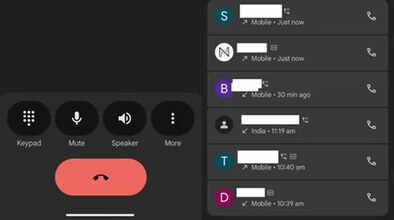
Recently, many Android users found that the design of their Google Dialer had suddenly changed. Actually, Google rolled out this update and did not even let the users know about it. People were using their phones, but after a minute, the look of their phone's dialer and call screen changed. In this update, users were not even asked to download any update, and everything happened automatically.
Actually, Google is gradually implementing its Material 3 Expressive Redesign in the phone app. The purpose of this change is to make the app modern and clean, but this sudden change has sparked a debate on social media.
What has changed?
In the new design, Favourites and Recents are now visible together in the Home Tab rather than separately. In this, call history and top contacts appear in a carousel-like style.
The dialpad has been moved to a separate tab, and the buttons now appear round. The contacts menu has been hidden behind the Navigation Drawer, which can be accessed from the search bar.
The incoming call screen has also changed. Now calls can be received or rejected by swiping like iOS, although if desired, it can be changed to the old single-tap style by going to the settings. At the same time, during the call, the buttons now appear in large pill-shaped icons, and the red End Call button attracts the most attention.
Why are people angry?
Users are angrier at the way it works than at the change itself. Many people say that they did not update the app, yet the screen changed automatically. People have different reactions to the changes made in the dialer and call screen after the update. Some people find the large and blocky buttons strange, while some are missing the old minimalist design. Many people on social media are calling it “useless” and “very ugly”. Users especially consider the red End Call button to be the most annoying. When a call comes, users see the iPhone-like swipe left-right function to pick up or reject the call, which looks very strange.
Can the old design be reverted?
Not completely, but to some extent you can change it. The Swipe-to-answer feature can be changed to the old single-tap style by going to Settings > Incoming Call Gestures. However, the rest of the design cannot be brought back. Some people are returning to the old design by uninstalling the app update, but this is not effective forever.
For now, this new design seems to be implemented permanently. Until Google brings Classic View Mode, users will have to adopt it.
Disclaimer: This content has been sourced and edited from Amar Ujala. While we have made modifications for clarity and presentation, the original content belongs to its respective authors and website. We do not claim ownership of the content.

