ITR Refund Not Yet Credited? Here’s How to Check Your Income Tax Return Status Online
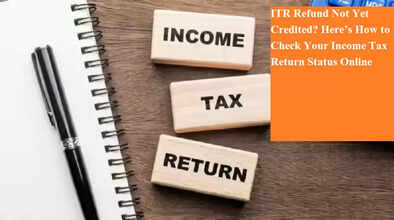
If you’ve already filed your Income Tax Return (ITR) but are still waiting for your refund, you’re not alone. Many taxpayers face this anxious wait each year. The good news is that you don’t need to keep guessing – the Income Tax Department offers quick and simple ways to track your refund status online in real time. Whether you want to use the official e-filing portal or the NSDL platform, the process is straightforward and can be done from the comfort of your home.
Why Check Your ITR Status?
Once you file your ITR, the next step is verification and processing by the Income Tax Department. Only after this process is complete is your refund, if any, credited to your registered bank account. Checking your refund status helps you:
-
Track whether your return has been processed.
-
Confirm if your refund has been issued.
-
Identify any errors or failures in the refund process.
Step 1: Check Refund Status via the Income Tax e-Filing Portal
The most direct way to check your refund status is through the official e-filing portal. Here’s how:
-
Visit the official website: www.incometax.gov.in.
-
Log in using your PAN, password, and captcha code.
-
Navigate to e-File → Income Tax Returns → View Filed Returns.
-
Locate the relevant assessment year and click View Details.
-
The portal will display your refund status, which could be:
-
Processed: Your return is verified and under processing.
-
Refund Issued: Your refund has been approved and sent to your bank.
-
Refund Failure: There’s an issue with processing or crediting the refund.
-
Step 2: Check Refund Status via NSDL
Another simple option is to use the NSDL website:
-
Visit NSDL Refund Status.
-
Enter your PAN, assessment year, and captcha.
-
Submit the details to view the latest status of your refund.
Understanding the Status Messages
When you check your refund status, you may see one of the following:
-
Processed: The return has been verified, but the refund hasn’t been released yet.
-
Refund Issued / Paid: The refund has been sent to your bank account and should reflect soon.
-
Refund Failure: The refund couldn’t be processed due to an incorrect bank account or other issues.
What to Do if Your Refund is Delayed or Failed
If you see “Refund Failure,” take these steps to resolve the issue:
-
Update your bank account details under the Profile section on the e-filing portal. Ensure the account is active and validated.
-
Contact the Income Tax Department’s helpline or CPC Bangalore for assistance.
-
If the issue persists, you can raise a grievance through the portal or email the department.
Final Thoughts
Keeping track of your ITR refund status saves time and helps you act quickly if there’s an issue. By regularly checking through the e-filing portal or NSDL, you can stay informed and avoid unnecessary delays.

