ITR Filing 2025: Step-by-Step Guide to Check Income Tax Return Status Online and via Mobile App
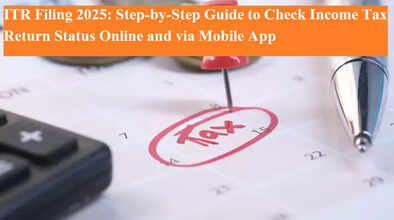
Filing your Income Tax Return (ITR) is just the first step. After submission, checking the status of your return is equally important. Without monitoring, your return or refund may get delayed or even stuck due to pending verifications or errors. The Income Tax Department offers multiple ways—through its e-filing portal and mobile app—to track the progress of your return.
In this guide, we explain why tracking ITR status is crucial and provide a detailed step-by-step process to check it both online and via mobile.
Why Checking ITR Status Matters
After filing, your ITR undergoes several stages such as submission, verification, and processing. By checking the status, you can confirm whether your return has been successfully accepted by the department.
-
Refund tracking: You can see if your eligible refund has been approved and issued.
-
Error detection: Sometimes, returns remain unprocessed due to discrepancies or missing information. Timely checks help you spot such issues early.
-
Avoid penalties: If your return is rejected or verification is pending, ignoring it may result in penalties or force you to file a belated return.
How to Check ITR Status on the Income Tax Portal
The Income Tax Department allows taxpayers to check return status with or without logging in. Here is the process when using login credentials:
-
Visit the Income Tax e-filing portal.
-
Log in using your PAN as User ID and your password.
-
Go to e-File > Income Tax Returns > View Filed Returns.
-
A list of all filed returns will appear on the screen.
-
Use filters such as Assessment Year or Filing Type to find specific returns.
-
Click on View Details to track the life cycle of your return—whether e-verification is pending, processed, or completed.
-
From this page, you can also download the ITR-V Acknowledgement or the complete ITR form in PDF format.
Checking ITR Status via Mobile App
The Income Tax Department also provides this facility on its official mobile app. To access the status:
-
Enter your PAN, Acknowledgement Number, or login credentials.
-
The system will show whether your ITR is Submitted, Verified, Processed, or if any action is pending.
This makes it convenient for taxpayers to track their returns on the go.
Importance of E-Verification
After filing your return, it is essential to verify it immediately. Without e-verification, the processing of your ITR does not begin. You can verify your return through multiple methods such as:
-
Aadhaar OTP
-
Net Banking
-
Demat account
-
Bank account verification
Once verified, the department starts processing the return, and refunds, if any, are released faster.
What If PAN Is Inoperative?
If your PAN is inoperative, a message will appear on the screen stating that the refund cannot be issued. To resolve this, you must link your PAN with Aadhaar using the ‘Link Now’ option.
For the financial year 2024-25, the last date to file ITR is 15 September 2025. Taxpayers are advised to complete linking and filing formalities before the deadline to avoid complications.
Key Takeaways
-
Always check your ITR status after filing to avoid delays and penalties.
-
Use both the e-filing portal and mobile app for convenience.
-
Ensure timely e-verification for faster processing.
-
Link your PAN with Aadhaar if it is not already done, as refunds will not be processed otherwise.
Regularly tracking your ITR status helps in staying compliant, avoiding last-minute hassles, and receiving refunds without delays.

