Is Your Aadhaar Number Deactivated? Here's How to Check and Reactivate It Easily
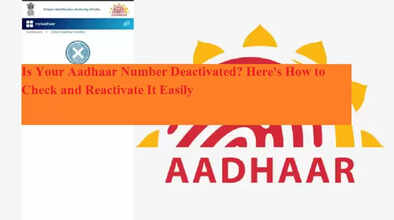
Your Aadhaar number can be deactivated—and surprisingly, many individuals aren't even aware of this possibility until they face trouble during verification or online services. From multiple Aadhaar enrollments to long periods of inactivity or incorrect data, there are several reasons your Aadhaar could become inactive.
But don’t worry. If you suspect that your Aadhaar number has been deactivated, there are straightforward ways to check its status and reactivate it both online and offline.
Why Aadhaar Numbers Get Deactivated
The Unique Identification Authority of India (UIDAI) may deactivate an Aadhaar number for several reasons:
-
The individual has more than one Aadhaar number (duplicate enrollment)
-
Aadhaar hasn’t been used in a long time
-
Incorrect or misleading information was submitted during Aadhaar enrollment
-
Failure to verify or update Aadhaar documents when required
If any of the above conditions apply, UIDAI may temporarily or permanently deactivate the Aadhaar number.
How to Check If Your Aadhaar Is Active
To check whether your Aadhaar number is active or not, follow these simple steps:
Option 1: Using the mAadhaar App
-
Download the mAadhaar app from the Play Store or App Store.
-
Log in using your registered mobile number.
-
Try to download your Aadhaar card within the app.
✅ If you’re able to log in and download the card, your Aadhaar is active.
❌ If you receive an error while logging in or downloading, your Aadhaar may be inactive or deactivated.
How to Reactivate a Deactivated Aadhaar Number
If your Aadhaar is found to be deactivated, don’t panic. You can follow one of the following methods to verify and reactivate it:
Option 1: Online Verification via UIDAI Website
-
Visit the official UIDAI portal: https://uidai.gov.in
-
Scroll down to the Aadhaar Services section.
-
Click on "Verify an Aadhaar Number".
-
Enter your 12-digit Aadhaar number and complete the captcha.
-
Submit the OTP sent to your registered mobile number.
If the system accepts your verification and updates your status, your Aadhaar will likely be reactivated shortly after.
Option 2: Call UIDAI Helpline (Toll-Free)
If you're unable to verify Aadhaar online or access the mAadhaar app:
-
Call 1947 – This is UIDAI’s official toll-free number, available 24x7.
-
You can speak with a representative to understand why your Aadhaar was deactivated and how to proceed for reactivation.
-
The helpline is free and accessible from any mobile or landline number.
Option 3: Visit a Nearby Aadhaar Enrollment Centre
If online and telephonic methods don’t resolve your issue:
-
Visit an Aadhaar Seva Kendra (authorized Aadhaar service center) near you.
-
Carry your original Aadhaar card and identity documents.
-
The staff can assist with document re-verification, biometric updates, and reactivation requests.
Although this method may take more time, it's often the most reliable when your Aadhaar is facing complicated issues.
Important Tips to Avoid Deactivation in Future
-
Use your Aadhaar periodically for government or financial services.
-
Keep your mobile number linked and updated with Aadhaar.
-
Avoid duplicate Aadhaar registrations.
-
Update your demographic and biometric details when prompted by UIDAI.
Final Words
A deactivated Aadhaar can hinder access to many essential services—from bank accounts to government schemes and subsidies. Fortunately, UIDAI offers multiple user-friendly ways to check and reactivate your Aadhaar. Whether you use the mAadhaar app, the UIDAI portal, or visit a center in person, the process is relatively simple if you act promptly.
If you're unsure about your Aadhaar status, take a few minutes today to check—it could save you from future hassles.

