Is the information in ITR and AIS not the same? The Income Tax Department has provided the complete method to correct it.
ITR Filing: This time, before filing ITR, many taxpayers have reported the errors in the Annual Information Statement (AIS). Due to this, the Income Tax Department has also issued guidance.
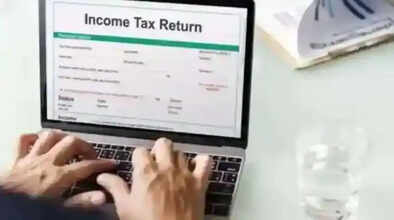
ITR Filing: The season of filing Income Tax Return (ITR) for the financial year 2024-25 is going on. During this time, many taxpayers have been informed about the errors in the Annual Information Statement (AIS). In view of this, the Income Tax Department has issued guidance giving clarification on this.
This information is in the first part
AIS is a very important document. This is a statement which includes all the important information under the Income Tax Act 1961. In this form, information related to the taxpayer is in two parts. The first part contains general information like name, date of birth, PAN card number, Aadhar card number, mobile number, email ID, address. If there is a company instead of a person, then there is information about its name, when it was established, registration number etc.
The second part contains the record of the entire financial transaction
The second part of the form keeps a record of all the financial transactions of the taxpayer such as bank interest, income from dividends, mutual funds, real estate transactions and foreign income. If any kind of difference is seen in AIS and your filed ITR, then you may get a notice, fine may be imposed or there may be a delay in getting the refund, so tax experts advise that before submitting ITR, cross verify it with Form 26AS and AIS.
Update AIS in this way
Many taxpayers have received information about duplicate entries, misclassified income or wrong transactions in AIS. To solve this problem, the Income Tax Department has simplified the feedback process on AIS. If you see any wrong or incomplete entries on AIS, first log in to the Income Tax e-Filing portal. Then go to the AIS section and click on the wrong entry made.
Using the 'Optional' or 'Add Feedback' option, select the correct reason, such as the amount is wrong or this is not my transaction. Now submit your feedback. If the feedback is found valid, the AIS is updated. You can check the status of your feedback with the help of the portal, whether it has been rejected or accepted.

