IPO Tips: How to apply for IPO, this is the step-by-step process..
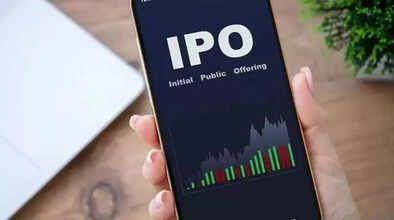
Nowadays, many people want to invest in the stock market, and an IPO (Initial Public Offering) is a great opportunity to invest in a company from the very beginning. By investing in the IPO of a company, you can buy shares of that company and expect good returns in the future.
But many people do not know how to apply for an IPO. This process is not difficult; rather, you can invest in an IPO online from home. Let us understand in easy and simple language how we can apply for IPO from our mobile or computer.
What is an IPO?
An IPO (Initial Public Offering) is the process by which a company sells its shares to the public for the first time and gets listed on the stock market. When you apply for investment in the IPO of a company and you are allotted shares, you become a shareholder of that company.
Things to apply for IPO online
Before applying for IPO online, you must have a demat and trading account (on Zerodha, Groww, Upstox, etc.). Along with this, you must also have a bank account with UPI active and a UPI ID through which money can be blocked.
How to apply for IPO: Step-by-step process
Step 1: Log in to your demat account. (If you have created an account on Zerodha, Groww, or Upstox, then log in to the app or website)
Step 2: Now, go to the IPO section.
Step 3: Select the company whose IPO is open
Step 4: Now, click on the Apply button.
Step 5: Enter lot size and bid price
Step 6: Enter UPI ID
Step 7: Approve mandate in UPI app
After this, your application will be submitted, and now after the IPO closes, shares will be allotted. If you get shares, they will come to your demat account. If you are not allotted shares, your money will be refunded.
Disclaimer: This content has been sourced and edited from TV9. While we have made modifications for clarity and presentation, the original content belongs to its respective authors and website. We do not claim ownership of the content.

