Income Tax Refund Process: Do this work related to income tax in advance, refund will come directly into the account as soon as you file the return
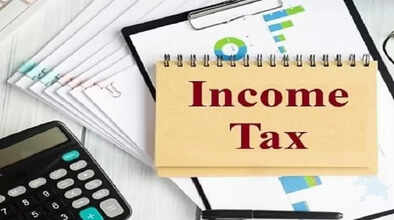
Income Tax Refund Process: When any income taxpayer files his income tax return, the Income Tax Department checks it.
ITR Filing Bank Account Verification: The time has come to file an income tax return. Most of the employed people receive Form 16 from their employer after June 15, after which you can easily start the process of filing your income tax return. Although the last date for filing ITR is July 31, if you complete this work without waiting for the last minute, then you will benefit.
The sooner you file ITR, the sooner you will get the refund. But here you have to understand one more thing. If you want your income tax refund amount to be deposited directly in your bank account without any hassle, then you have to do some important work in advance.
When any income taxpayer files his income tax return, the Income Tax Department checks it. If all the information given by the taxpayer is correct and based on that their tax refund is calculated, then the department starts the process of sending the amount to the taxpayer's bank account.
But to deposit the refund money in the account, the bank account information given by the taxpayer to the Income Tax Department must be verified or validated. If the taxpayer's account details are not correct or the account is not validated, then the refund money cannot be deposited in his account.
Taxpayers can already check that their bank account details with the Income Tax Department are correct and the account is validated to receive tax refund without any delay after filing income tax returns. Those whose bank accounts are not validated can do so online by visiting the e-filing portal of the Income Tax Department.
Yes, to do this you must already be registered on the e-filing portal. If you have already filed income tax returns, then your registration on the e-filing portal will be necessary.
Also keep in mind that by visiting the e-filing portal of the Income Tax Department, you will be able to validate online only that bank account which will be linked to your Permanent Account Number i.e. PAN. For online verification, you must have all the details related to your bank account including the IFSC code.
How to verify a new bank account
Step 1: Visit https://Incometax.Gov.In/Iec/Foportal/
Step 2: After login, click on 'Profile'
Step 3: Click on 'My Bank Account'
Step 4: After clicking on the 'Add Bank Account' tab, fill in all the details related to your bank account
Step 5: Then click on 'Validate'.
Step 6: Complete the above process for account verification

