How to set Google Two-Step Verification without a phone number, the process is quite simple
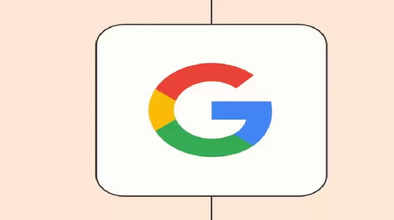
Google has made a major change to make its Two-Step Verification more secure. Now you can secure your Google account even without a phone number. Earlier, a code would come on the phone every time you logged in, now you can use a specific app or device instead. According to Google, this change is a big step. Now you are free from the hassle of getting the code on your phone every time you log in. You can secure your account using the app or device of your choice.
How to Update Two-Step Verification
Authenticator Apps: Earlier, to activate Two-Step Verification, it was necessary to provide the phone number first. Now you can directly use Google Authenticator or any other authentication app. No phone number is required. This is especially beneficial for those institutions that adopt more secure methods.
Hardware Security Keys: Google now also allows the use of hardware security keys in Two-Step Verification, such as YubiKey or Titan. These are small devices that you can plug into your computer and this makes your account even more secure.
Google has also said that if you have previously turned on Two-Step Verification and now want to turn it off, the security you have selected will not be turned off. Earlier, turning off Two-Step Verification would turn off all these protections. But now this will not happen. However, if an administrator removes Two-Step Verification from your account, the same old rules will still apply and the protections you chose will be turned off.
How to Set Up Two-Step Verification for Your Google Account
- First of all open any web browser and then go to https://www.google.com/account/about/. To visit this website, you will have to be already signed in to your Google account.
- Once you reach the Google Account page, you will see a menu. Find the “Security” option in that menu and click it.
- Under Security settings, find "How to sign in to Google."
- Now find the option of 2-Step Verification and click on it.
- Click on Get Started to start 2-Step Verification.
Follow our Whatsapp Channel for latest update

