How to Link Your Driving License and Vehicle with Aadhaar and Mobile Number
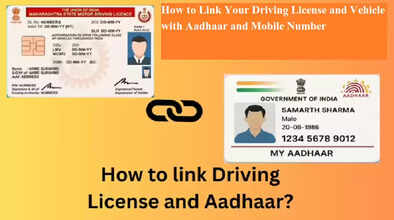
The Ministry of Road Transport and Highways (MoRTH) is urging citizens to link their Driving License (DL) and vehicle registration with their Aadhaar and mobile number. This is essential to continue accessing transport-related services without disruption. Here’s a step-by-step guide to complete the process online.
1. Why This Linking Is Important
-
All registered vehicles now require Aadhaar-based authentication.
-
Mobile number linking ensures that important notices, fines, or updates reach you on time.
-
Without linking, services like DL renewal, vehicle registration, or challan payments may face delays.
2. Linking Your Vehicle with Aadhaar and Mobile Number
-
Visit the official portal: parivahan.gov.in
-
Click on “Update Mobile Number via Aadhaar”.
-
Enter your vehicle details:
-
Registration number
-
Chassis number
-
Date of birth
-
-
Verify your mobile number via OTP using Aadhaar authentication.
-
Once verified, your vehicle record will be updated with Aadhaar and mobile number.
3. Linking Your Driving License (DL) with Aadhaar and Mobile Number
-
Go to parivahan.gov.in and scan the SARATHI QR code.
-
Enter the requested DL details:
-
Date of Birth
-
State
-
Captcha code
-
-
Submit the details to update your mobile number and link it with Aadhaar.
4. Purpose of This Linking
-
Prevent misuse of vehicle registration and driving license.
-
Ensure all notifications and fines reach the correct owner.
-
Avoid delays in registration renewal, challan payments, or other transport services.
Tip: Complete this process as soon as possible to avoid penalties or missed notices.

