How to Correct PAN Card Details Through UMANG App: Step-by-Step Guide to Update Your PAN Online
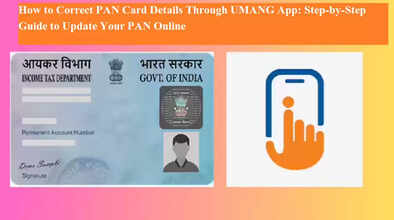
A PAN card is one of the most important identification and financial documents for Indian citizens. Issued by the Income Tax Department, this 10-character alphanumeric card is required for filing income tax returns, opening bank accounts, high-value transactions, and buying or selling property.
But what if your PAN card has an error—such as a spelling mistake, incorrect date of birth, or wrong address? Mistakes can lead to serious issues during financial transactions. The good news is that you no longer need to visit any office to get it corrected. The UMANG (Unified Mobile Application for New-Age Governance) app allows you to update your PAN details easily from the comfort of your home.
Here’s a detailed guide to correcting your PAN card details using the UMANG app:
What Is UMANG App?
UMANG is a government initiative designed to provide access to multiple central, state, and local government services in one place. Apart from utility and citizen services, UMANG also offers PAN-related facilities such as new PAN applications, status tracking, and correction or change requests.
Step-by-Step Process to Correct PAN Details via UMANG
Step 1: Download and Log In
-
If you don’t have the UMANG app, download it from the Google Play Store or Apple App Store.
-
Open the app and log in using your mobile number. First-time users will need to create an account and verify it through an OTP.
Step 2: Navigate to PAN Services
-
On the homepage, tap the “Services” tab.
-
Click on “All Services” to see the full list.
-
Scroll to find “My PAN” and select it.
Step 3: Choose Correction Option
-
A new page will open with PAN-related services. Scroll down to find “Application for Correction/Change in PAN Card (CSF)”.
-
Two options will appear:
-
eSign Application for Correction/Change (digital submission)
-
Physical Application for Correction/Change (print and submit)
-
-
Select your preferred option and click “Proceed”.
Step 4: Fill in Required Details
-
Enter your PAN number and other requested personal details such as name, date of birth, and contact information.
-
Carefully review the information you wish to correct or update.
Step 5: Upload Documents
-
Attach the necessary documents to support your correction request, such as identity proof, address proof, and date of birth proof. Ensure documents are clear and valid.
Step 6: Pay the Fees
-
PAN correction requires a nominal fee, which can be paid online within the app.
Step 7: Submission and Verification
-
After payment and submission, your application will be processed.
-
Once verified, the updated PAN card will be dispatched to your registered address.
Key Points to Remember
-
Ensure your mobile number is linked and active to receive OTPs.
-
Double-check all details before submission to avoid rejection.
-
Keep scanned copies of documents ready for quick upload.
-
Track your application status through the UMANG app under “My PAN”.
By following these simple steps, you can correct your PAN card information without visiting any office, saving both time and effort.

