How to Apply for an e-Passport in India: Step-by-Step Guide
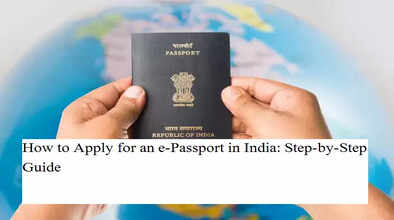
🛂 What is an e-Passport and How to Apply for It? Here’s the Full Process
The e-passport is the next generation of passport technology designed to enhance security, streamline immigration checks, and protect travelers’ personal data. Unlike traditional passports, the e-passport contains an embedded electronic chip that securely stores the holder’s biometric and personal details.
Let’s break down the complete application process for an e-passport in India, eligibility details, and key things you need to know.
📘 What is an e-Passport?
An e-passport looks just like a regular Indian passport but comes with a microprocessor chip embedded in its front or back cover. This chip includes the following:
-
Passport holder’s biometric information
-
Facial image
-
Demographic data
-
Digital signature for added authenticity
It reduces the risk of tampering, identity theft, and fraud. E-passports also help speed up immigration at international airports using e-gates or automated systems.
🌐 Step 1: Registration on Passport Portal
To apply for an e-passport, follow these steps:
-
Go to the official passport portal: www.passportindia.gov.in
-
Click on "Register Now" to create a new account if you haven’t already.
-
Once registered, log in to your account using your credentials.
-
Click on “Apply for Fresh Passport / Reissue of Passport” from the dashboard.
📌 Note: There's no separate form titled “e-passport.” You apply as you would for a regular passport, and the system assigns e-passports based on eligibility and city availability.
📝 Step 2: Fill in the Application Form
You can either:
-
Fill out the online application form directly on the website, or
-
Download the PDF form, fill it offline, and re-upload it.
Fill in your personal details, address, emergency contact, employment status, and passport type (Fresh/Reissue).
💳 Step 3: Pay the Fees and Book an Appointment
After completing the form:
-
Make the payment online using net banking, credit/debit cards, or UPI.
-
Once paid, choose a date and time slot to book an appointment at the nearest:
-
Passport Seva Kendra (PSK), or
-
Post Office Passport Seva Kendra (POPSK)
-
Keep the appointment confirmation and receipt safe.
📑 Step 4: Document Requirements
Carry the following documents to your appointment:
-
Proof of identity and address (Aadhaar Card, PAN Card, Voter ID)
-
Date of birth proof (for first-time applicants or those under 18)
-
Old passport (for reissue cases)
-
Annexure forms, if applicable
Ensure you carry original documents and photocopies.
📸 Step 5: Visit the PSK/POPSK
On the day of your appointment:
-
Reach the designated PSK or POPSK on time.
-
At the center, they will:
-
Capture your photograph
-
Record your biometric data (fingerprints and iris scan)
-
Verify your documents
-
Your application will move to the next stage after successful verification.
👮♂️ Step 6: Police Verification (if Required)
For most applicants, especially first-time passport holders, police verification is a mandatory step. A police officer may visit your registered address to:
-
Confirm your identity
-
Verify your residence
Keep documents like Aadhaar and utility bills ready for this visit.
📦 Step 7: Passport Delivery
Once police verification is complete and approved:
-
Your passport will be printed.
-
It will be dispatched to your address via Speed Post.
-
If you're eligible for an e-passport, your new passport will include an electronic chip, and a note mentioning this will be printed in the booklet.
📌 Final Notes:
-
E-passports are currently being issued selectively in certain cities and for specific categories.
-
All newly printed passports will eventually transition to this format as part of the Digital India initiative.
-
Keep checking the official site for latest updates and availability in your city.
Conclusion:
Applying for an e-passport is almost the same as a regular passport, with added technological benefits. As the Indian government gradually rolls out this feature, make sure you follow the official steps and keep your documents updated.

