Has your account been hacked? You can find out with these free tools, which is a very easy way.
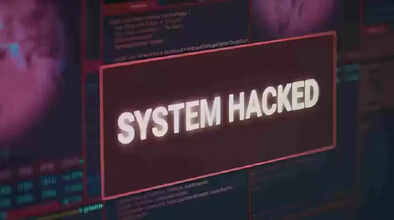
Account Hacked: Cyber fraud is increasing rapidly in the digital era. Hackers are coming up with new ways every day to steal users' information.
Account Hacked: Cyber fraud is increasing rapidly in the digital era. Hackers are coming up with new ways every day to steal users' information. In such a situation, it is important that we keep our social media and email accounts safe and keep checking whether our account has reached the wrong hands or not. If you also want to know whether your account is safe or not, then some free tools given below can help you.
Google Password Checkup
If you have ever saved your password in Chrome browser or Google account, then this tool can immediately tell you whether that password has been leaked or not. This system works continuously in the background and alerts you as soon as any danger is seen. Apart from this, it identifies weak or frequently used passwords and also advises to change them.
Google One Dark Web Report
This feature scans your personal information such as email, phone number or passwords on the dark web. Stolen information is often sold on the dark web and through this report you can know whether your information has been leaked there or not. Although Google One membership is required to use this feature, its trial version is also available.
Apple iCloud Keychain Password Monitoring
If you are an iPhone or Mac user, then this feature of Apple keeps an eye on your saved passwords. It immediately alerts if a password is weak, repeatedly used or leaked. It not only gives information about the danger but also suggests strong passwords, so that your online account can be even more secure.
How to protect yourself from cyber attack
For online security, it is most important to create a different and strong password for every account. Keep 2-factor authentication (2FA) on, so that your account is protected with an extra layer. Keep checking the login history and connected devices from time to time, so that any suspicious activity can be detected quickly.
If you notice any kind of discrepancy, immediately change your password and update the security settings of the related apps or websites. Also, always keep your recovery email and mobile number updated so that you can easily access your account again if needed.
Keep in mind, the password should be at least 12 characters long and it should have a mix of capital letters, small letters, numbers and special characters. This makes your digital security even stronger.

