Google Update: If you want to remove your data from a lost or stolen phone, then this feature of Google will be useful..
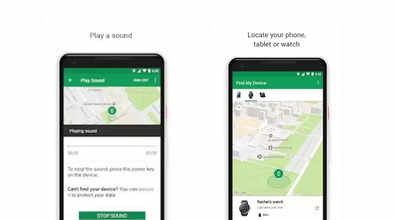
Google keeps bringing many special features for its customers. In such a situation, if you lose your phone and are worried about your data, then Google provides the Find My Device option for you. As we know, losing your smartphone can be a stressful situation.
In such a situation, there may be a risk of sensitive data of the phone falling into the hands of others. To help users find their phone, Google offers the Find My Device feature for Android devices. With this feature, you can track your smartphone's location, lock it, or erase your Android device if it is lost.
But to use it in such a situation, you will have to set it up on all your devices. Only then can you use this feature to locate the device in case it gets lost?
How to set up Find My Device
To use this feature, you have to go to the settings option of your phone and then turn on the location service. Apart from this, your device will have to be linked to your Google account. This is required to use Find My Device.
Now to enable Find My Device, go to Settings > Google > Find My Device. Then make sure Find My Device is on.
Allow Find My Device to run in the background. Additionally, your device also requires an active Internet connection via Wi-Fi or mobile data for the feature to work.
Here's how you can use Find My Device to locate, lock, or erase your lost device Once the feature is set up.
How to use a feature
If you lose your phone, open the Find My Device website on another device.
Also, you can download the Find My Device app on any other Android device.
After this, log in to the same Google account associated with your lost device. This allows the system to access information on your device.
Once you're signed in, Find My Device will attempt to locate your lost device on a map.
Apart from this, if you are worried about your data then you can lock your device remotely. This action also signs you out of your Google Account on the lost device.
You can also choose to erase your device's data. This will permanently delete all data, apps, and files.
Follow our Whatsapp Channel for latest update

