Google Tips- Google listens to your conversations, immediately do this setting on your phone
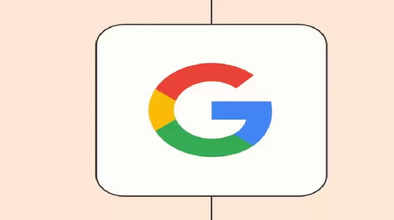
There is no doubt that Google provides many features to its users, many of which are visible and some are hidden. If we talk about obvious features, then features related to data collection and privacy are included. One such hidden feature is the recording of audio from your web and app activity. This means that Google can listen to and store your conversations, according to Google, the reason for doing so is to improve user commands and support marketing efforts.
This can be seen as a violation of privacy, especially when many users are unaware that their conversations with Google Assistant and other apps are being recorded. But don't worry, you can get rid of these things by doing some settings on the mobile, here's how you can disable voice and audio activity:
Open the Settings app on your Android phone or tablet.
Go to Google.
Tap Manage your Google account.
Go to the Data and Privacy tab.
Select Web & App Activity under History Settings.
Uncheck the box labeled Include voice and audio activity. By following these steps, you can gain control over your audio data and increase your privacy.
Follow our Whatsapp Channel for latest update

