Google Play Store: There are many dangerous apps available on Google Play Store, they will kill you as soon as you install them; how to avoid them?
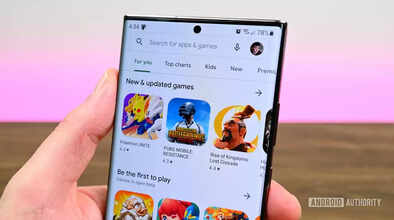
There are many dangerous apps available in Google Play Store to target Android users. Google has issued an alert regarding some such apps. Most of these apps are present in the form of cryptocurrency wallets. These days, incidents of fraud with users through crypto applications have increased. In such a situation, scammers have added many such apps to the Google Play Store.
Google has shared a list of 20 such fraud apps, which are present on Google Play Store. These apps present on Google Play Store resemble any trusted apps. Scammers are cheating users by copying the logo and UI of the apps. As soon as users install the app, they are redirected to a phishing website.
Along with this, scammers can seize all the crypto assets of the users through Mnemonic Secret Code. According to the report of Cyble Research and Intelligence Labs (CRIL), there are more than 20 cryptocurrency wallet apps available on Google Play Store. These apps are stealing information related to the crypto account of users.
Dangerous apps present on Google
Pancake Swap
Suite Wallet
Hyperliquid
Raydium
Hyperliquid
BullX Crypto
OpenOcean Exchange
Suite Wallet
Meteora Exchange
Raydium
SushiSwap
Raydium
SushiSwap
Hyperliquid
Suite Wallet
BullX Crypto
Harvest Finance Blog
Pancake Swap
Hyperliquid
Suite Wallet
What to do if apps are installed in the phone?
First of all, you have to delete these apps from your smartphone. Always enter the wallet recovery phrase in the official apps as well. Our advice to users is to always download apps from the official website and trusted sources.
Always keep two-factor authentication enabled to keep the security strong. Along with this, keep monitoring your wallet activity from time to time.
How to delete these apps
Step 1 - First of all you have to go to Settings. Here you have to click on Apps.
Step 2 - Now you have to select the suspicious app and uninstall the app.
If you are not able to uninstall the app in the above way, then you have to click on Device Admin Apps option in the Security option of the Settings menu. After this you have to disable app access.
Disclaimer: This content has been sourced and edited from Hr Breaking. While we have made modifications for clarity and presentation, the original content belongs to its respective authors and website. We do not claim ownership of the content.

