Google listens to your conversations, change this setting immediately
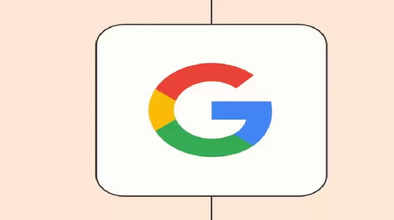
The increasing use of smartphones is increasing problems for people. Google search engine is used in most Android phones.
Google listens to your personal information and then shows advertisements related to it. To avoid this, make these settings immediately
First of all, go to the settings of the smartphone. After this click on Google Settings.
Then you will see Google's profile. Then click on Manage Your Google Account.
After this go to the Data and Privacy section.
Click on the Web and App Activity option and go to the next page.
Here in the subsetting, you will get the option of including audio and video activity.
Remove the already marked tick and accept Google's terms and conditions.
After making this setting, Google will stop having access to the phone's microphone. In this way, Google will not be able to listen to any personal thing.

