Google Accounts Tips- Your Google Account data will not disappear after you die, just do this setting
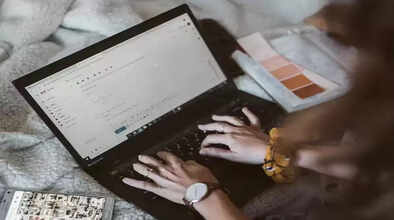
In today's digital world, Google Account has become an important account for all of us, in which our data is hidden, which does not only contain emails and a collection of photos - they hold a wealth of personal information including passwords, contacts, documents, and much more. But have you ever wondered what will happen to your Google Account if something happens to you, let's know the full details about it
Thankfully, Google provides a way to manage your account after you are gone, and it's called Inactive Account Manager.
Visit Inactive Account Manager Settings
Open Google Chrome (or any browser) and go to
myaccount.google.com/inactive.
Here, you will find the Inactive Account Manager settings.
Set your waiting period.
When you start the process, you will be asked to choose a "waiting period". This is the period during which Google will wait before taking any action after detecting inactivity in your account.
You'll have several options:
3 months
6 months
12 months
18 months
Choose the waiting period that best suits your needs and click Save.
Add contact to manage the account
You can appoint a trusted person (a family member or friend) to manage your account in case of inactivity.
You'll be able to add a phone number and/or a second email address to notify them when there's no activity on your Google Account.
Automatic account deactivation
If no activity is detected within the selected waiting period (e.g., 3 months), your Google Account will be deactivated automatically.
If you want, you can set instructions for your account data—whether it's shared with your trusted contacts or deleted after a certain amount of time.

