Good news for PhonePe users! UPI Circle feature is here, this is how you can make payments for others
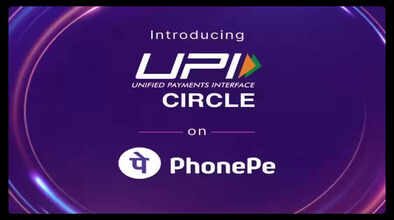
PhonePe has launched a new UPI Circle feature for its users. This feature was first introduced for GPay users. Know here how this new feature will be useful for you.
PhonePe has launched UPI Circle for its customers. Through this feature, users will be able to make UPI payments for their family and friends. This feature was introduced specifically to help users who do not have a bank account or who do not use online banking. In such a situation, with the help of this feature, their friends who use UPI will be able to make payments for them. This feature was launched by NPCI, which was earlier limited to Google Pay app only. However, now PhonePe has also brought this feature for its users. Let's know all the details.
How to change UPI PIN of PhonePe? Know the easy way
PhonePe has given information about the UPI Circle feature through its official X handle. As we told, through this feature you will be able to add your close friends and family members to the PhonePe account. In this way, UPI payment will be made for the added members in PhonePe. The added member will scan the payment QR code from anywhere and then the payment request will come to the primary member and after that you will be able to make payment for them sitting anywhere.
This feature was specially introduced by NPCI for those customers who do not have a bank account or who do not use online banking. There will be no need to link their bank account to add members to PhonePe's UPI Circle.
Introducing #UPICircle on #PhonePe, a new way to pay remotely for your loved ones. They simply scan, and you pay for anyone from anywhere.#UPICircleonPhonePe
— PhonePe (@PhonePe) April 15, 2025
How UPI Circle works?
1. First of all open the PhonePe App in your smartphone.
2. Here you will see the option of UPI Circle on scrolling down.
3. After clicking on UPI Circle, you can add your close friends and family members to your account.
4. The primary user can use UPI Id or QR code to add a secondary user to PhonePe.
5. After the member is added, the primary user will be able to make UPI payments for secondary users.

