DuckDuckGo: DuckDuckGo launches new filter, users will be able to hide AI-generated images from search results..
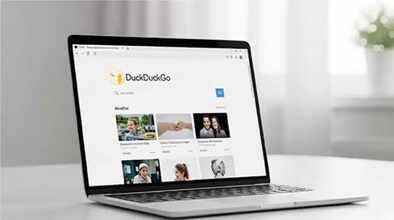
Privacy-oriented search engine DuckDuckGo has introduced a new feature that allows users to hide AI-generated images from their search results. The filter will allow users to see only real, non-synthetic images.
The Pennsylvania-based company announced the new feature last week. DuckDuckGo describes it as part of its "private, useful and alternative approach to AI". The company wants users to have control over what type of AI content they want to see while browsing the internet.
How to activate the AI image filter?
This new "AI Images" filter has been added to DuckDuckGo's image search tab. When a user searches for an image, a new option will appear in the filter menu just below the text query box: “AI Images show.”
Tick this dropdown and you will get two options.
Show AI-generated images
Hide AI-generated images
If users don’t want to see AI images forever, they can go to the “AI Features” section in Settings, then click “Manage” and turn off AI images permanently (in case of login).
How does this filter work?
According to DuckDuckGo, this filter is based on manually curated open-source blocklists. Along with this, the company has also collaborated with lists like uBlockOrigin and uBlacklist, Huge AI Blocklist that identify websites that post AI-generated content.
Disclaimer: This content has been sourced and edited from Amar Ujala. While we have made modifications for clarity and presentation, the original content belongs to its respective authors and website. We do not claim ownership of the content.

