Contact here for every type of complaint related to EPF, all work will be done sitting at home
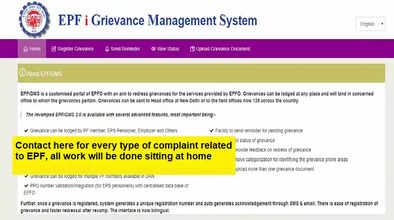
If your Provident Fund related complaint is getting rejected again and again! And you are upset with this, then do not worry! The Employees Provident Fund Organization has introduced a simple and convenient solution for you! Now you can register your complaint sitting at home!
And get the solution! Here we will tell you in detail how you can register your complaint using the Internet Grievance Management System portal of the Employees' Provident Fund Organization!
And you can get its solution! So let's know where we can contact for every type of complaint related to EPF! Let's know more about this topic in detail…..
Employees' Provident Fund Organisation - Process to lodge complaint through EPFO IGMS portal, contact here for all types of complaints related to EPF
- First of all you have to go to epfigms.gov.in portal!
- After visiting the portal, select your status, then you have to enter your UAN and security code.
- After entering UAN and security code, click on 'Details'!
- After this, an OTP will be sent to your mobile number! Enter it and verify!
- After verification, you will have to fill your personal and job related details on the screen.
- Select your PF number in the 'Details' column!
- Select your complaint type!
- Enter the complete details of your complaint clearly and briefly! Make sure the details are clear and correct!
- After filling all the information, file the complaint!
- Once the complaint is registered, you will be sent a complaint number via email and SMS. Keep this number safe as this is the number through which you can track the status of your complaint.
Provident Fund – How to check complaint status
- Click on 'View Status' on the IGMS portal of Employees' Provident Fund Organisation epfigms.gov.in!
- Enter your complaint number and password!
- Enter your mobile number and email ID!
- Enter security code and submit!
- You will get details of the action taken on your complaint!
Employees' Provident Fund – Send reminder if solution is not found
If there is a delay in action on your complaint, you can go to the portal and send a reminder! Click on 'Send Reminder' on the IGMS portal of the Employees' Provident Fund Organization! Fill in the required details and send a reminder!
Provident Fund – Helpline Number
If you need any kind of assistance, you can also get help by calling the Employees Provident Fund Organisation helpline number: 14470!
Employees' Provident Fund Organisation - Benefits of EPF Grievance Redressal
Solution of problem at home – Now you do not need to go to the Employees Provident Fund Organization office to solve your PF related problems! You can register your complaint at home! And get its solution!
Simple and accessible process – Using the EPF IGMS portal is very simple and anyone can use it easily.
Instant Response – Once your complaint is registered you will receive a complaint number via email and SMS! And you can track the status of your complaint online!
From now on, there is no need to go anywhere for your EPF related problems! Use the EPF IGMS portal! And get all your problems resolved from the comfort of your home!

