Check your PF balance like this...click to know more
| Jun 27, 2024, 10:56 IST
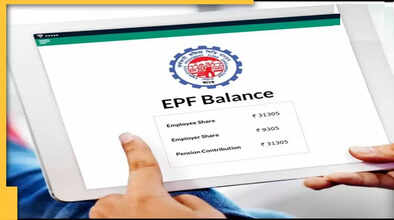
Checking the balance of your Provident Fund (PF) account is quite straightforward. Here are the steps you can follow:
- Through the EPFO Passbook Portal
You can check your PF balance by logging into the EPFO Passbook portal. Here’s how:
- Visit the Official Website: Go to EPFO Passbook Portal.
- Login: Enter your Universal Account Number (UAN) and password. If you haven't registered, you need to do so first.
- View Passbook: Once logged in, select the PF account to view the passbook. It will show the monthly contributions and the accumulated balance.
- By Giving a Missed Call
You can also check your PF balance by giving a missed call:
- Dial: Give a missed call to 011-22901406 from your registered mobile number.
- Receive SMS: You will receive an SMS with your PF balance details.
Utility of Checking Your PF Balance
- Track Contributions: Ensure that both your and your employer’s contributions are being credited regularly.
- Monitor Interest Accumulation: Keep an eye on the interest credited annually to your PF account.
- Financial Planning: Knowing your PF balance can help you plan your finances and retirement better.
These methods are easy and quick, allowing you to stay updated with your PF account balance.
Follow our Whatsapp Channel for latest update

