Can you read deleted messages on WhatsApp-Instagram? Learn about the trick

Sometimes, some people delete their messages even before you read them. In such a situation, you may be forced to think what he had sent. So today we are going to share such tips for you by which you can read deleted messages on your phone Instagram and WhatsApp.
Read deleted messages on WhatsApp like this:
First of all, go to your phone's settings and go to the notification option. Click on the Advanced Settings option, where you will find the Notification History option, which will be disabled by default. Enable it. Once enabled, you will be able to see the notification history including deleted WhatsApp messages in the status bar.
Additionally, if you want to read deleted messages on Instagram, there are two methods you can try without the need for a third-party app.
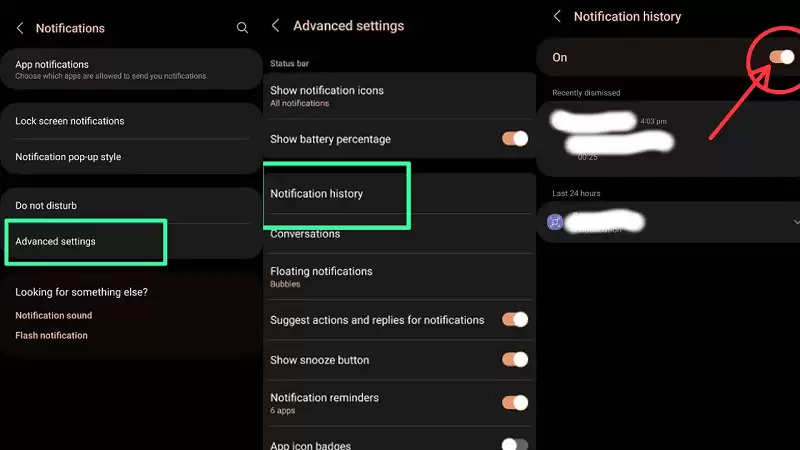
Method 1:
Open your Instagram app.
Click on the three lines in the upper right corner.
Go to the "YOUR ACTIVITY" option.
Here, you will get the option “Download your information”. Click on it.
Meta will send you a file. You must download this file within 4 days.
Although messages will not appear again in the chat box, they can be returned if you have references to old messages.
Method 2:
Apart from this, you can use the notification history of the phone. For this, you just have to go to Settings and select Advanced Settings. After this click on “Notification History”.
By following these procedures, you can read deleted messages on WhatsApp and Instagram without the need for any third-party application. Just remember that these tricks only work if you've enabled the Notification History option in both apps.
Follow our Whatsapp Channel for latest update

