Buttons in Calculator: What is the function of buttons like GT, MU and MRC in calculator? know here...
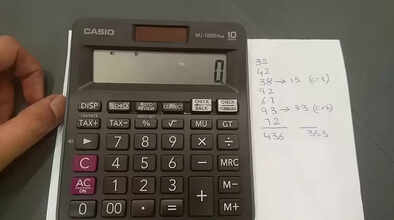
Buttons in Calculator: Be it students or businessmen sitting in shops. All people constantly need a calculator to do big and small calculations. By the way, calculators are used by all people for some work or other. Nowadays, the feature of a calculator is also easily available in smartphones. However, the basic physical calculator is used the most. There are many buttons in it, which are not known to everyone.
All kinds of people use calculators. But, not everyone needs a lot. In such a situation, despite using the calculator many times, people are not aware of all its buttons. It gets buttons like GT, M-, M+, and MRC. Most people do not know about them. In such a situation, we are going to tell you about them here.
What is the meaning of GT?
GT stands for Grand Total. This is done to get the total of two multiplication separate digits in one go. For example, if you want to calculate the total of 5×3 and 7×5 together. So just do 5×3 in the calculator then press = sign then do 7×5 then press =. Then press GT. You will get answer 50.
Understand MU:
There is a markup of MU. It is used to calculate cost-profit discounts. For example, if you have bought a product for Rs 900 and you want to earn a profit of Rs 100 on it. But, also want to give 20 percent discount to the customer. So MU is used to calculate the actual amount. So that the customer gets discount and you also get profit.
In such a situation, if there is a product of Rs.900 and you want a profit of Rs.100 on it. So the product became 1000 rupees. Then you have to add the amount to get a 20 percent discount. For this, first, you have to type 1000 in the calculator and then press the MU button. After this, you have to press the % button after pressing 20. After this, you will see the result of 1250. That is, you have to tell the customers the actual price of Rs 1,250.
Understand M-, M+ and MRC:
These buttons are used to extract the output in the calculation of + and – digits. Here M- means memory minus, M+ means memory plus and MRC means memory recall.
For example, understand that if an equation is +5×3 and its output is 9. So to get it in the calculator first you have to press 5×3. Then because of the + sign in front, you have to press the M+ button. After this 2×3 press has to be done. Then because of the – sign in front, will press the M-button. Now for the result of all this calculation, you have to press the MRC button. Then output 9 will come out.

