Beware of APK Cyber Scams: Hyderabad Man Loses ₹3.92 Lakh to Fake Banking App — Here's How to Stay Safe
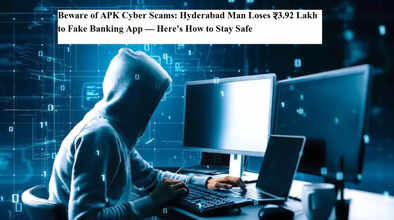
Hyderabad – In a shocking case of cybercrime, a 59-year-old government employee from Hyderabad lost ₹3.92 lakh after falling victim to a sophisticated scam involving a fake APK file. The fraudster, posing as a bank relationship manager, convinced the victim to download a malicious app file — leading to an instant siphoning of funds from the victim’s bank account.
Cybercrime officials have issued a strong warning to the public, stressing that no legitimate bank ever sends APK files or third-party app links for KYC updates or account verification. The incident highlights a growing threat where cybercriminals use tech-savvy methods to exploit unsuspecting users.
How the Fraud Happened
According to reports from Telangana Today, the victim received a call from a person who identified himself as a relationship manager from a private sector bank. The caller informed the victim that there was a discrepancy in his address, which needed immediate correction. To do so, he insisted the victim download an app sent via a messaging platform — in the form of an APK file.
Once the victim installed the app, his phone’s control was compromised. Within minutes, unauthorized transactions began, and ₹3.92 lakh vanished from his bank account. By the time the victim realized the fraud, the damage was done.
What Is an APK File?
An APK (Android Package Kit) is the file format used for distributing and installing applications on Android devices. While it's a standard format, cybercriminals are increasingly using fake APKs embedded with malware to gain control of a victim’s phone.
Once installed, these apps can:
-
Read your SMS (including OTPs),
-
Log keystrokes,
-
Access personal and financial data, and
-
Perform unauthorized bank transactions.
What the Cyber Police Say
The Cyber Crime Department has urged citizens to exercise caution and never download or install APK files received via unsolicited calls, emails, or messages — especially those claiming to be from banks.
Their key warning:
Banks do not send APKs or links for KYC updates or verification. If anyone requests such action, it’s a scam.
How to Protect Yourself from APK-Based Cyber Frauds
To avoid becoming a victim of such cyber frauds, follow these crucial safety tips:
1. Avoid Downloads from Unknown Sources
Only install apps from trusted platforms like Google Play Store or Apple App Store. Never install APKs sent via WhatsApp, SMS, or email.
2. Don’t Click on Suspicious Links
Do not click on links or files sent by unknown senders, even if they claim to be from a trusted organization like a bank.
3. Restrict “Unknown Sources” in Phone Settings
Make sure your phone’s setting for installing apps from unknown sources is turned off.
4. Never Share KYC or Banking Details Over the Phone
Banks will never ask for sensitive information like OTPs, passwords, or ask you to install third-party apps.
5. Use Reliable Antivirus or Security Apps
Install a trusted mobile security or antivirus application that can detect malicious activity or apps on your device.
6. Report Fraud Immediately
If you’ve mistakenly installed a suspicious file or lost money, report the incident without delay:
-
Visit cybercrime.gov.in
-
Call the 24x7 helpline: 1930
Final Word
As cyber frauds evolve with newer and more convincing tactics, public awareness is the first line of defense. If you're ever in doubt about a file, link, or caller claiming to represent a bank, pause and verify before taking any action. One wrong tap could cost you lakhs — but one informed decision could save it.

