Aadhaar-UAN Linking Made Simpler: EPFO Introduces 7-Step Online Process for Easy Updates
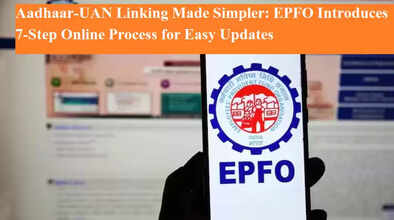
The Employees’ Provident Fund Organisation (EPFO) has simplified the process of linking Aadhaar with the Universal Account Number (UAN) and updating personal details. The move aims to ensure faster access to provident fund (PF) services, reduce paperwork, and guarantee timely settlements. This is particularly beneficial in cases involving minor beneficiaries, where claims can now be processed without unnecessary hurdles.
Direct Aadhaar-UAN Linking Without Delays
Under the revised system, if the personal details such as name, gender, and date of birth match in both Aadhaar and UAN records, employees can directly request their employer to complete the linking. Employers can update Aadhaar through the KYC function available on the EPFO portal. Earlier, such requests required additional approval from EPFO, which often delayed the process. The new mechanism eliminates this step, making Aadhaar-UAN linking smoother and faster.
Easier Corrections in Case of Mismatched Details
In cases where Aadhaar and UAN details do not match—such as errors in name, gender, or date of birth—EPFO has streamlined the Joint Declaration (JD) process. Employers can now raise online JD requests to correct these discrepancies.
For situations where an employer is unavailable or the company has shut down, members can submit verified forms at the PRO (Public Relations Officer) counter. However, it is important to note that once Aadhaar details are verified, they cannot be altered later through this process.
Special Relief for Minor Beneficiaries
EPFO has also eased the claim settlement process for the minor children of deceased members. Guardianship certificates, which were previously mandatory, are no longer required. Payments will now be credited directly to the minors’ bank accounts. To facilitate this, PRO officials have been instructed to assist in opening bank accounts for minor claimants, ensuring that benefits reach them without complications.
Aadhaar-UAN Linking Through UMANG App: Step-by-Step Guide
Members can easily link their Aadhaar with UAN using the government’s UMANG mobile app. The process can be completed in just seven steps:
Step 1: Open the UMANG app and log in using MPIN or OTP.
Step 2: Navigate to the “Services” tab and select “EPFO.”
Step 3: Within EPFO services, choose “e-KYC Services.”
Step 4: Click on the “Aadhaar Seeding” option.
Step 5: Enter your UAN and validate it with the OTP sent to your registered mobile number.
Step 6: Enter Aadhaar details and verify them using OTP sent to the Aadhaar-linked mobile number and email.
Step 7: Upon successful verification, Aadhaar will be linked to UAN instantly.
Why This Update Matters
The Aadhaar-UAN linkage is crucial for seamless PF transactions such as withdrawals, transfers, and claim settlements. By simplifying the process, EPFO has reduced the dependency on middle layers of approval, making services more user-friendly. This is also a step towards ensuring transparency and faster digital transactions in line with the government’s vision of “Digital India.”
With the new framework, employees no longer have to face repeated delays or complicated paperwork for basic services. For minor beneficiaries, the revised rules ensure that rightful PF benefits are delivered directly without prolonged legal or documentation hassles.
In essence, this update reflects EPFO’s effort to modernize and digitize its services, offering better convenience to over six crore members across India.

