Vidmate vs 4K Video Downloader: Which Is the Best Video Downloader for Quality, Features, and Safety?
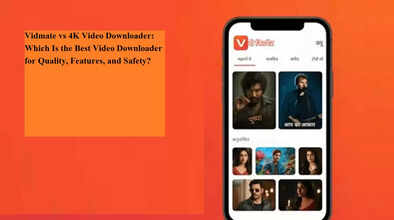
Vidmate vs 4K Video Downloader: A Complete Comparison for the Best Video Download Experience
In today’s digital world, videos have become the most consumed form of content — from YouTube tutorials and Instagram Reels to Facebook clips and TikTok shorts. Whether you’re a student saving lectures, a professional archiving webinars, or simply someone who loves watching videos offline, having a reliable video downloader is essential.
Among the numerous video downloaders available, Vidmate and 4K Video Downloader are two of the most popular names worldwide. Both allow users to save videos from various online platforms, but they cater to different audiences and offer unique features.
Let’s take a detailed look at how these two apps compare in terms of features, quality, performance, and safety.
🔹 What Is Vidmate?
Vidmate is a popular video downloader app designed primarily for Android users. It supports downloads from over 1,000 platforms, including YouTube, Facebook, Instagram, and TikTok.
One of Vidmate’s biggest advantages is its built-in browser, which allows users to search, stream, and download content directly within the app. It’s not just a downloader — it’s an all-in-one entertainment platform that also includes live TV, a music player, and app recommendations.
However, due to policy restrictions, Vidmate isn’t available on the Google Play Store. Users can only download it from the official website or trusted third-party sources.
Key Features of Vidmate:
-
Supports video downloads from 1,000+ websites and apps.
-
Download and stream videos from 144p to 4K Ultra HD.
-
Built-in media player and web browser.
-
Live TV streaming support.
-
Option to download music in MP3 format.
-
Easy-to-use interface suitable for all Android users.
🔹 What Is 4K Video Downloader?
Unlike Vidmate, the 4K Video Downloader is a desktop-based software available for Windows, macOS, and Linux users. It’s well-known for its ability to download videos in 4K, 8K, 3D, and VR formats, making it perfect for users who prioritize ultra-high-quality downloads.
The software offers a simple interface — users just need to copy the video URL from YouTube or other supported platforms, paste it into the downloader, and choose their preferred format and resolution.
4K Video Downloader is lightweight, ad-free, and focused solely on providing clean, high-quality downloads without unnecessary extras.
Key Features of 4K Video Downloader:
-
Supports video resolutions up to 8K Ultra HD.
-
Downloads entire YouTube playlists, channels, and subtitles.
-
Compatible with formats like MP4, MKV, MP3, and more.
-
Works seamlessly on Windows, Mac, and Linux.
-
No ads, no bundled software, and completely safe.
-
Supports 3D and VR content downloads.
🔹 Vidmate vs 4K Video Downloader: Detailed Comparison
| Category | Vidmate | 4K Video Downloader |
|---|---|---|
| Platform Availability | Android only | Windows, macOS, Linux |
| Ease of Use | One-click downloads and in-app browsing | Simple copy-paste method |
| Video Quality | Up to 1080p or 4K | Up to 8K Ultra HD |
| Additional Features | Live TV, Music, In-app Browser | Playlist & Channel downloads |
| Ads and Safety | Ad-supported, APK installation risk | Ad-free, officially verified |
| Cost | Completely free | Free version available; paid Pro unlocks more features |
🔹 Which App Is Safer?
4K Video Downloader has a clear edge in terms of safety and reliability. It’s an officially verified software available on trusted platforms, ensuring a malware-free experience.
Vidmate, while widely used, requires manual APK installation, which can pose security risks if downloaded from unverified sources. Users must ensure they use only the official Vidmate website for downloading.
🔹 Which One Should You Choose?
✅ Choose Vidmate if you:
-
Use an Android phone.
-
Want an all-in-one app for streaming, browsing, and downloading.
-
Need access to music, videos, and live TV in one place.
✅ Choose 4K Video Downloader if you:
-
Prefer using a PC or laptop.
-
Want to download high-quality (4K/8K) videos.
-
Need advanced features like playlist downloads and subtitle extraction.
-
Value an ad-free, secure experience.
🔹 Final Verdict
Both Vidmate and 4K Video Downloader serve their purposes well — Vidmate is a flexible mobile entertainment hub, while 4K Video Downloader is a robust, professional-grade desktop tool.
If your priority is speed and versatility, Vidmate is a convenient choice for Android users. But if you want superior quality, safety, and no distractions, 4K Video Downloader is the clear winner.
Ultimately, the “better” app depends on your needs — Vidmate for casual use and mobile entertainment, or 4K Video Downloader for high-quality, safe desktop downloads.

