Smartphone Tips: This amazing feature will be useful for calling where the mobile network fails..
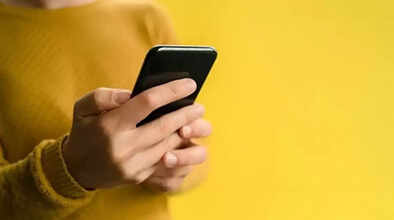
It's often seen that the mobile network suddenly goes out, making even important calls difficult. However, recently, some features have been added to smartphones that allow you to make calls even without network access. Yes, you can make calls even when the network is down or there are other problems, but if Wi-Fi is not available at work or home, you won't be able to use this feature; it only works on WiFi.
The feature we're talking about is called "Wi-Fi Calling," which can help you overcome this problem. Wi-Fi Calling allows you to make calls even without network access. It requires a data pack and a WiFi connection on your phone. Let's first learn what the WiFi Calling feature is...
What is the WiFi Calling feature?
The WiFi Calling feature works just like regular calling, except that it doesn't require a SIM or mobile network. Calls are made directly over Wi-Fi internet. This means that if your phone has a good Wi-Fi signal, you can easily make calls. However, your phone must have WiFi Calling support for this.
How to turn on WiFi Calling on an Android phone?
First, go to your device's Settings.
After this, you'll find an option called Network & Internet, or on some phones, you'll find Connections. Click on it.
Here, go to Mobile Network.
Here, you'll find a Wi-Fi Calling option. Turn it on.
By doing this, whenever the network is weak and a Wi-Fi connection is available, your call will be made via WiFi.
How to turn on WiFi Calling on an iPhone?
Go to the iPhone's Settings.
From here, go to Mobile Data or Cellular.
Under this, you'll find the Wi-Fi Calling option.
This feature can be toggled on or off.
Disclaimer: This content has been sourced and edited from Dainik Jagran. While we have made modifications for clarity and presentation, the original content belongs to its respective authors and website. We do not claim ownership of the content.

