Gmail to Zoho Mail Migration: Step-by-Step Guide to Transfer Your Emails Safely and Effortlessly
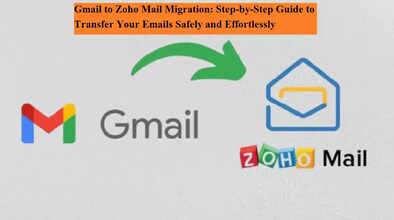
As the Indian government continues to push for homegrown technology, several government departments are now switching from Gmail to Zoho Mail. In fact, some offices have even made this transition mandatory. This move is being seen as a major step towards promoting local digital infrastructure and reducing dependence on foreign email platforms.
However, for many users who have been using Gmail for years, the shift to Zoho Mail can feel confusing or risky. One of the most common concerns is: “Will I lose my old emails during the transfer?” The good news is — you won’t. Zoho Mail allows you to import all your existing Gmail messages securely, ensuring a smooth and safe transition. Here’s how you can do it step by step.
🔹 For Business or Company Accounts
If you’re migrating a work or organization-based Gmail account (such as one on Google Workspace), follow these steps carefully:
-
Visit the Zoho Mail website: Go to zoho.com/mail and create your account.
-
Add and verify your domain: If your company uses a domain (for example, yourcompany.com), add and verify it through Zoho.
-
Log in to Zoho Admin Console: Open admin.zoho.com and sign in using your admin credentials.
-
Choose the migration type: Under the “Migration” section, select One Click Migration.
-
Start the migration process: Go to Admin Console > Data Migration > Start Migration.
-
Select Google Workspace: Choose this as your migration source and allow Zoho to access your Gmail account.
-
Add users and select data type: Choose what to transfer — emails, contacts, or calendar entries.
-
Set preferences: Define date ranges, exclude specific folders, and choose migration filters as needed.
-
Click “Start”: The migration will now begin in the background automatically.
This process is seamless and works efficiently for most corporate accounts. However, depending on your data size, it may take some time to complete.
🔹 For Personal Gmail Accounts
If you’re using a personal Gmail ID, Zoho also provides a simple IMAP-based migration option. Here’s how you can do it:
-
Enable 2-Step Verification in your Gmail settings and generate an App Password.
-
In Zoho Mail, go to Admin > Data Migration > Add New Server > IMAP.
-
Under “Source,” enter Gmail details:
-
IMAP Server: imap.gmail.com
-
Port: 993
-
SSL: Enabled
-
-
Under “Destination,” select your Zoho Mail user email.
-
Enter your Gmail username and app password, then select folders to migrate.
-
Click Start Migration to begin the transfer.
Zoho will start importing your Gmail emails. For large accounts with thousands of messages, the process might take a few hours to 1–2 days, depending on your data volume.
🔹 Important Setup After Migration
After the migration completes, don’t forget to make the following adjustments:
-
Update MX Records: Point your domain’s MX records to Zoho Mail servers to ensure all new emails arrive directly in your Zoho inbox.
-
Set up Forwarding: You can configure Gmail forwarding to Zoho to receive any remaining emails during the transition phase.
-
Manage Storage: If Zoho Mail shows storage limits, consider deleting older Gmail emails after confirming they’ve been successfully transferred.
🔹 Why Are Departments Moving to Zoho Mail?
The government’s shift from Gmail to Zoho Mail aligns with the “Make in India” and “Digital India” initiatives. Zoho — an Indian company — provides a secure, privacy-focused, and customizable email solution that meets the communication needs of both public and private sectors.
By adopting Zoho Mail, government offices aim to enhance data security, reduce dependency on international service providers, and promote Indian software innovation.
✅ Final Thoughts
Migrating from Gmail to Zoho Mail may seem technical at first, but the process is straightforward once you follow the right steps. Whether you’re an individual or part of a company, Zoho ensures that your emails, contacts, and calendar data transfer safely without loss.
With the growing focus on data sovereignty and indigenous technology, shifting to Zoho Mail isn’t just a practical move — it’s a part of India’s broader digital evolution.
So, if you’re planning to make the switch, follow these steps carefully and enjoy a secure, seamless, and fully Indian email experience.

