AI mode in these new Indian languages, you can get answers to every question by 'speaking or pointing the camera'..
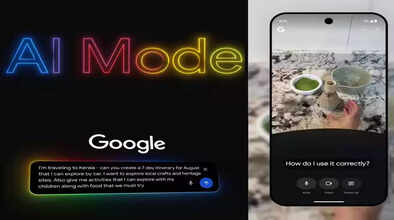
Have you ever wished Google could speak to you in your own language and answer your most complex questions? Now, you won't have to, because Google has made it happen. The company has released a powerful update in India. Now, Google's 'AI Mode' will work not only in English and Hindi, but also in seven other Indian languages. Furthermore, a new, amazing feature, 'Search Live,' allows you to ask questions by speaking or pointing the camera.
Conversations with AI in Your Own Language
Now, millions of Bengali, Kannada, Malayalam, Marathi, Tamil, Telugu, and Urdu speakers will also be able to speak directly to Google's AI in their own language. Previously, this feature was only available in English and Hindi. Imagine, now you can get answers to any difficult question, understand something in-depth, or have a long conversation on any topic in your own language. This is truly significant, making it easier for millions of people to find information.
Google says these new languages will rely on its unique "Gemini model." This model won't just translate words, but will also understand the nuances of Indian languages. This means Google won't just replace words, but will respond based on the actual meaning. These new languages will begin rolling out gradually, starting next week.
From Education to Trip Planning
Google stated that since the AI mode launched in India, it has been well-received. People are using it for everything from studying to writing, from comparing products to planning vacations. Now, with these new languages, its reach will expand even further.
India gets "Search Live"
And now comes the most exciting part of this update: "Search Live." This is a new feature that lets you ask Google questions by speaking or using your phone's camera. And most importantly, India will be the first country outside the US where people will be able to experience 'Search Live'.
How will 'Search Live' work?
Imagine you're in the kitchen and need to make iced matcha. You have all the ingredients, but you're unsure how to combine them. Just point your camera at those ingredients and ask Google, "What's the best way to combine these to make iced matcha?" and you'll get an instant answer.
DIY Projects: Want to make something but don't know where to start? Just point your camera at it and ask.
Problem Solving: Having trouble with a machine? Point your camera at it and ask, "How do I fix it?"
School Work: Can't understand a question in a textbook? Scan it with your camera and ask for help.
Travel Planning: Need to know about a place? Show a photo of it and ask.
This feature will be especially helpful for tasks that require immediate, real-time assistance. Starting today, here's how to use it.
'Search Live' has begun rolling out today and will reach more people in the coming weeks. To use it:
Open the Google app.
Click the line icon bar below the search bar.
Or, go to Google Lens and select 'Live' below.
That's it. And you can begin a completely new interactive experience with Google.
Making Search Easier and Better
Google says these updates reflect its deep effort to make Search easier, more conversational, and accessible. Finding information isn't limited to typing; you can speak, view, and even get answers to every question in your own language. This is truly a major step towards Digital India.
FAQs: Google's New AI Updates
1. In which new Indian languages will Google's AI mode be available?
It will now be available in Bengali, Kannada, Malayalam, Marathi, Tamil, Telugu, and Urdu.
2. What is the 'Search Live' feature, and how will it work?
'Search Live' lets you ask Google questions using your voice or by pointing your phone's camera at something, and you receive instant, real-time answers.
3. Is India the first country to get 'Search Live'?
Yes, India will be the first country outside the US to experience 'Search Live'.
4. What makes Google's custom Gemini model special?
This model is designed to understand the nuances and true meaning of local Indian languages, rather than simply translating words.
5. What is the main purpose of these new updates?
The main objective of these updates is to make search more intuitive, interactive, and accessible to as many people as possible, making it easier to find information.

