UPSC ISE Exam 2025: UPSC Engineering Service Prelims Admit Card released, exam will be held on 8th June..
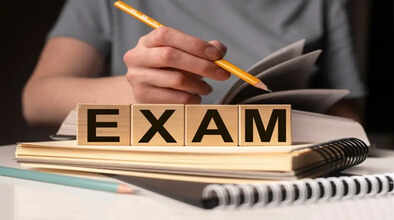
UPSC ISE Exam 2025: The Union Public Services Commission (UPSC) has released the admit card for the Engineering Service Prelims Exam 2025. Candidates appearing in it can download it by visiting the UPSC website upsc.gov.in. To download the admit card, candidates have to log in by entering their registration number/registration ID and date of birth. UPSC Engineering Service Prelims will be held on 8 June.
UPSC Engineering Service Prelims consists of two papers. In which Paper-1 is of 200 and Paper-2 is of 300 marks. Candidates get 2 hours for Paper 1 and three hours for Paper 3. Objective-type questions are asked in both papers. There is also minus marking in the exam. 1/3 marks are deducted for wrong answers. Candidates will be selected after prelims, mains, and interviews.
UPSC ISE 2025: How to download Prelims Admit Card
Step 1: First of all go to the official website of UPSC: https://upsc.gov.in
Step 2: Go to the “Admit Cards” section or “What’s New” on the homepage.
Step 3: There you will find the link — “ESE (Preliminary) Examination 2025 Admit Card” or any such option. Click on it.
Step 4: Now a new page will open. There you will get two options:
Step 5: Choose one of the options at your convenience.
If you want to do it with a Registration ID, then enter that and your Date of Birth.
Or enter your Roll Number and Date of Birth.
Step 6: Fill the captcha code and click on the Submit button.
Step 7: Now your UPSC ESE Prelims Admit Card 2025 will appear on the screen.
Step 8: Download the admit card and take its printout.
Disclaimer: This content has been sourced and edited from News 18 hindi. While we have made modifications for clarity and presentation, the original content belongs to its respective authors and website. We do not claim ownership of the content.

